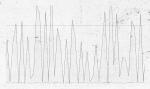Kbps is short for Kilobits per second. It is a measurement of data flow. Please take note that the abbreviation for Kilobits per Second can be written as kb/s, Kbps, or kbps, whereas the abbreviation for abbreviation for Kilobytes per second is written as KBPS. This distinction is necessary due to the prevalence of a common misconception.
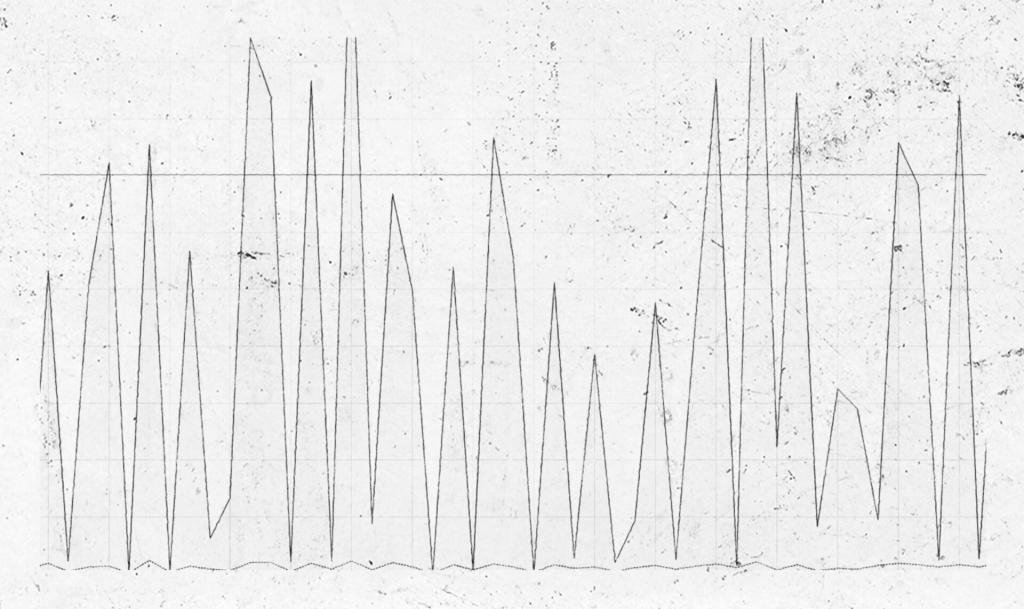
What is Kbps: Table of Contents
In the world of data communications, the speed at which data is transferred is crucial. This is where Kbps comes in. Kbps, short for Kilobits per second, is a unit used to measure the data flow rate or bit rate of digital information. It refers to the number of kilobits (1000 bits) transmitted per second. Kbps is an essential measurement for assessing the quality and speed of data transfer in digital communication, including the internet, network connectivity, and audio and video streaming.
It’s important to note that there’s a distinction between Kbps and KBps. Kilobytes per second, abbreviated as KBps, is also used to measure data flow but refers to the number of kilobytes (1024 bytes) transmitted per second. While they may sound similar, Kbps and KBps are different measurements and should not be used interchangeably.
Understanding Bits and Bytes
Before diving deeper into Kbps and data transfer rates, it’s essential to understand what bits and bytes are and how they relate to digital information.
A bit is the smallest unit of digital information and can have two values, either 0 or 1. These binary values are used to represent and encode all types of digital data, such as text, images, and audio. For example, the letter “A” can be encoded as 01000001 using eight bits.
On the other hand, a byte is composed of eight bits and represents a larger unit of digital information. It’s the standard unit for measuring computer memory and storage capacity. Bytes are often used to express file sizes, data transfer rates, and memory capacity. For example, a small text file may be only a few kilobytes (KB) in size, while a high-resolution image can be several megabytes (MB) or even gigabytes (GB) in size.
It’s worth noting that since a byte is composed of eight bits, there are 8 bits in a byte. This means that when converting between Kbps and KBps, we need to consider the difference between kilobits and kilobytes, and the fact that 1 kilobyte is equal to 8 kilobits.
Kilobits and Kilobytes
Now that we have a better understanding of bits and bytes, we can explore how they relate to Kbps and KBps.
A kilobit (Kb) is a unit of digital information that represents 1000 bits. It’s commonly used to express data transfer rates and internet speed. For example, an internet connection with a speed of 50 Mbps (megabits per second) means it can transfer 50 million bits of data per second.
On the other hand, a kilobyte (KB) is a unit of digital information that represents 1024 bytes. It’s often used to measure file sizes and storage capacity. For example, a small image file may be only a few kilobytes (KB) in size, while a high-resolution video file can be several gigabytes (GB) in size.
It’s important to note that KBps and Kbps are different measurements and should not be confused. KBps, short for kilobytes per second, measures the amount of data transferred in kilobytes per second, while Kbps, short for kilobits per second, measures the speed at which data is transferred in kilobits per second.
Furthermore, it’s crucial to properly represent KBps and Kbps using uppercase and lowercase letters. Bytes are typically represented by an uppercase B, while bits are typically represented by a lowercase b. So, 1 KBps is equal to 8 Kbps because 1 byte equals 8 bits.
What is Kbps and How is it Used in Audio Quality?
Kilobits per second (Kbps) is a unit of measurement that is widely used in the audio field and music production. It is used to measure the data rate or bit rate of an audio file, which refers to the amount of data that is processed in a specific amount of time. The higher the bit rate, the better the audio quality, but the larger the file size.
Kbps is used to determine the size and quality of an audio file. The bit rate is the amount of data per second that is used to represent the audio in a digital format. The bit rate is typically measured in Kbps or Mbps (megabits per second), and it directly affects the audio quality and file size.
The higher the bit rate, the more information is used to represent the audio, resulting in a higher quality audio file. However, higher bit rates also mean larger file sizes, which can be a concern for storage and transmission.
To understand the relationship between bit rate and audio quality, imagine a chef preparing a dish with varying amounts of salt and pepper. Adding more salt and pepper can add more flavor to the dish, but it also increases the weight of the dish. Similarly, increasing the number of Kbps can add more quality to the audio, but it also increases the size of the file.
For example, an audio file with a bit rate of 128 Kbps or higher would indicate that the file’s quality is high, but it would also have a larger file size. On the other hand, an audio file with a bit rate of 64 Kbps would indicate that the file’s size is smaller, but the audio quality may be inferior.